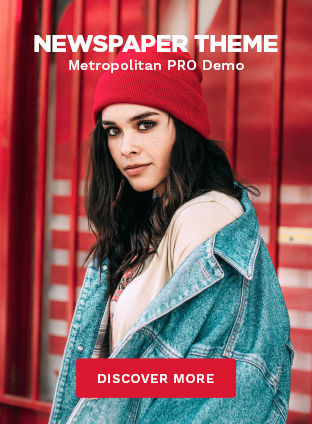If you’re reading this, chances are you’re looking for TikTok Unblocked. TikTok has been banned in several countries due to concerns over data privacy and security.
If you’re in a country where TikTok is blocked, you may be wondering how to unblock it and use it without any restrictions. Fortunately, there are several ways to unblock TikTok and use it safely and securely.
In this article, we’ll explore some of the most effective methods to unblock TikTok, including using a VPN, changing your DNS settings, and using a proxy server.
Read on to learn how to use TikTok unblocked without any restrictions.
Why TikTok Is Blocked?

TikTok has faced criticism and controversies due to concerns over data privacy, security, and inappropriate content. Some countries have banned TikTok altogether, while others have imposed restrictions on the app.
For example, in the United States, TikTok faced a potential ban due to concerns over data privacy and security.
Some organizations and schools may also block TikTok to prevent distractions and ensure productivity. However, if you’re facing these restrictions, there are ways to make TikTok unblocked in your school or office and use it without any restrictions.
How to Unblock TikTok?
Looking for TikTok’s unblocked version? Here are some ways to unblock it.
1. Use a VPN

Using a Virtual Private Network (VPN) is one of the most effective ways to unblock TikTok. A VPN allows you to connect to a server in a different location, which makes it appear as if you’re accessing TikTok from a different location.
This way, you can bypass any restrictions in your current location and access TikTok without any issues.
You should choose a VPN that has a good reputation and positive reviews. Some of the best VPNs for Android devices are NordVPN, ExpressVPN, and CyberGhost.
2. Use a TikTok Unblocked Site
You can use a TikTok Unblocked website to unblock the TikTok app. These sites provide unblocking services for social media apps for free. You just need to go to the site and start using TikTok.
3. Use a Proxy
A proxy server works similarly to a VPN. It acts as an intermediary between your device and TikTok servers.
By using a proxy server such as Hideme or ProxySite, you can bypass any restrictions and access TikTok unblocked anywhere in the world.
4. Use a Smart DNS
A Smart DNS is another way to unblock TikTok. It works by changing your DNS settings to make it appear as if you’re accessing TikTok from a different location. This way, you can bypass any restrictions and access TikTok without any issues.
5. Use Tor
Tor is a free and open-source software that allows you to browse the internet anonymously. By using Tor, you can access TikTok without any issues. Simply download the browser on your mobile or laptop and start using TikTok.
6. Browser Extensions
There are various browser extensions available that can help you unblock TikTok. These extensions work by redirecting your internet traffic through a server in a different location, making it appear as if you’re accessing the internet from that location.
Some popular browser extensions for unblocking TikTok include Hola VPN, ZenMate VPN, and TunnelBear VPN.
In Which Countries TikTok is Banned?
Here is a list of countries where TikTok is banned:
- China
- India
- Bangladesh
- United Arab Emirates
- Afghanistan
- Australia
- Iran
- North Korea
- Nepal
- Somalia
It is worth noting that some countries have banned TikTok on government-issued devices or have restricted its use in certain ways.
For example, the United States government has banned TikTok on government-issued devices, and several US states have also banned TikTok on state government devices.
Other countries such as Indonesia, Bangladesh, and Pakistan have temporarily banned TikTok in the past over concerns related to inappropriate content.
Read Also: How to un-repost on TikTok? Step-by-Step
Troubleshooting TikTok After Unblocking
1. TikTok App Not Working
If the unblocked TikTok app is not working, try the following troubleshooting steps:
- Check if your internet connection is working properly.
- Ensure that you have the latest version of the TikTok app installed on your device.
- Clear the cache and data of the TikTok app.
- Restart your device and try opening the app again.
2. TikTok Videos Not Playing
- Check if your internet connection is working properly.
- Clear the cache and data of the TikTok app.
- Try switching to a different Wi-Fi network or turning off Wi-Fi and using your mobile data instead.
3. TikTok Account Login Issues
- Ensure that you have entered the correct login credentials.
- Try resetting your password.
- If you are still unable to log in, contact TikTok support for further assistance.
Final Thoughts
Now that you know how to unblock TikTok, you can enjoy TikTok unblocked without any restrictions. Remember, using a VPN is the most reliable and secure way to access it from anywhere in the world.
Keep in mind that using a VPN to unblock TikTok may be illegal in your country. It may also be against TikTok’s terms of service.
Be sure to read and understand the terms of service before using it with a VPN.