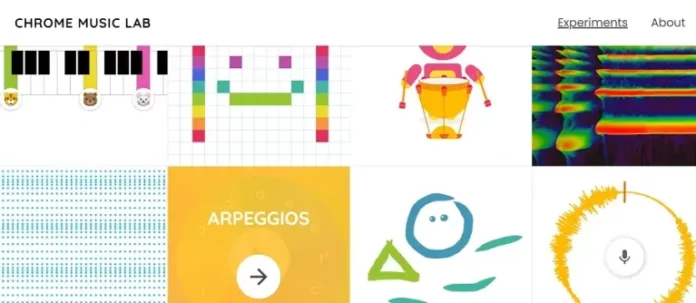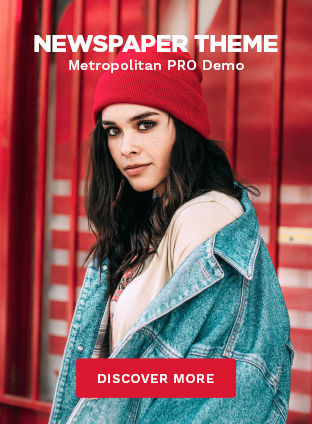Are you looking for an easy and fun way to make music? Look no further than Chrome Music Lab.
It is a free, Google-powered web app that lets you compose and play around with your own tunes!
With an array of interactive activities designed to help users explore music, it is the perfect tool for budding musicians of all ages.
Whether you’re a beginner or an experienced player, the power of Chrome Music Lab can help you create beautiful songs using nothing but your internet browser, making it one of the simplest and most innovative ways to make music today.
What is Chrome Music Lab?
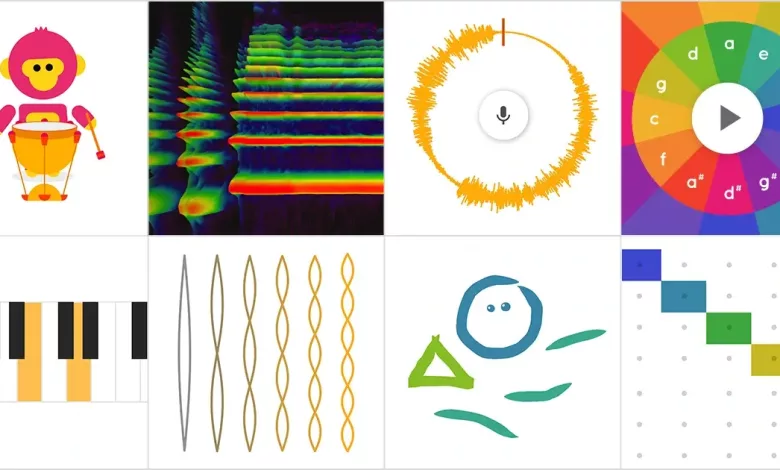
Chrome Music Lab is a free online platform that provides users with a variety of activities to explore music.
From creating your own melodies and beats to playing around with sound effects, the possibilities are endless.
It’s incredibly easy to use. All you need is a computer or mobile device with Google Chrome installed.
This app is totally free and requires no prior musical knowledge or experience.
How Does it Work?
Chrome Music Lab allows users to create music in a variety of ways, from making beats with its interactive “Song Maker” tool to experimenting with sound waves and synthesizers using the “Spectrogram” feature.
You can also view various visualizations of popular songs in the “Sentiment” section or use the “Live Coding” tool to make real-time musical compositions.
With so many options, this song-maker app has something for everyone.
Read Also: 20 Best K-Pop Heardle Games – 2024
What can you do with Chrome Music Lab?
Whether you’re a beginner or a pro, Chrome Music Lab provides an interactive and educational way to learn about creating music.
You can use the app to practice mixing tunes, experiment with different sounds and instruments, or even just play around for fun.
If you’re looking for inspiration, the “Songs” section offers curated collections of popular pieces from around the world, so you can learn from some of the best.
Here’s what does this service offer to its users.
- Shared Piano: Collaborate in real-time with others to create beautiful melodies and harmonies together.
- Song Maker: Easily compose your own melodies and arrangements using a simple and intuitive interface.
- Rhythm: Explore various beats, rhythms, and percussion patterns to add groove and energy to your music.
- Spectrogram: Visualize sound frequencies and explore the fascinating world of sound analysis.
- Sound Waves: Dive into the physics of sound by manipulating waveforms and creating unique sonic textures.
- Arpeggios: Create mesmerizing patterns of musical notes that repeat in sequence, adding depth and complexity to your compositions.
- Kandinsky: Paint with sound using abstract shapes and colors, and transform your artistic expressions into captivating melodies.
- Voice Spinner: Playfully manipulate and transform your voice, experimenting with different effects and vocal textures.
- Harmonics: Discover the rich and intricate world of harmonic overtones and explore their impact on music.
- Piano Rolla: Dive into the world of electronic music production and create intricate melodies and rhythms using a classic piano roll interface.
- Oscillators: Generate and control various types of waveforms to create electronic sounds and synthesize your own unique tones.
- Strings: Simulate the sound and expressiveness of stringed instruments, allowing you to compose beautiful and emotive melodies.
- Melody Makers: Use different tools and instruments to craft catchy melodies that will get stuck in your head.
- Chords: Experiment with different chord progressions and explore the foundations of harmony to create powerful and emotive compositions.
How to make Songs using Chrome Music Lab?
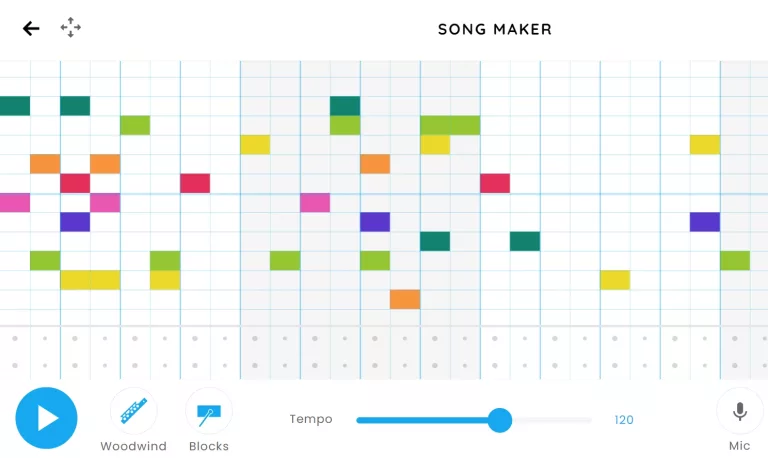
- Choose a tool: Go to https://musiclab.chromeexperiments.com/.
- Select a tool: Choose a music tool of your preference, such as Song Maker or Rhythm.
- Create your song: Use the selected tool to make music by adjusting parameters and playing around with different sounds and instruments.
- Listen to your song: Once you’re satisfied with what you’ve made, listen to your song and share it with friends or post it online.
- Experiment: Feel free to keep experimenting and creating new songs. You never know what kind of music you’ll come up with!
Tips for Getting Started with Making Music on Chrome Music Lab
- Start with the basics: Before you dive into creating more complex pieces, make sure to familiarize yourself with the available tools and features.
- Keep it simple: Don’t overcomplicate things by trying to do too much at once. Focus on mastering one tool or concept before moving on to another.
- Experiment: Play around with different sounds and instruments to see what kind of music you can make.
- Have fun: This app is meant to be an enjoyable way for users to explore music, so have fun and don’t take yourself too seriously!
Read Also: Top 8 MP3 YouTube Downloaders of 2024
Summing up
Chrome Music Lab is an incredibly useful and accessible tool for creating music.
Whether you’re a beginner or an experienced musician, the app offers a variety of ways to explore music and experiment with different sounds for free!