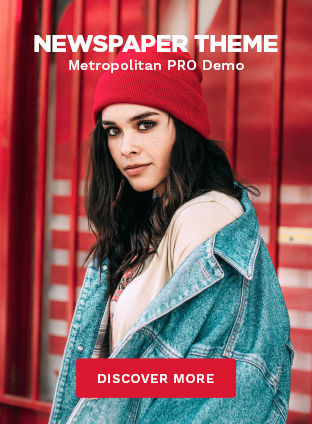Are you dreaming of putting together the ultimate festival lineup?
With Instafest you can craft a personalized music experience filled with your favorite Spotify artists.
Say goodbye to the exhausting task of planning out your lineup or trying to figure out who goes on when. This app makes it easy for you to create the festival of your dreams, tailored to your preferences preferences
In this blog post, we will explain what is Instafest, and how to use it to make your own Spotify lineup for parties and festivals.
What is Instafest and How Does it Work?
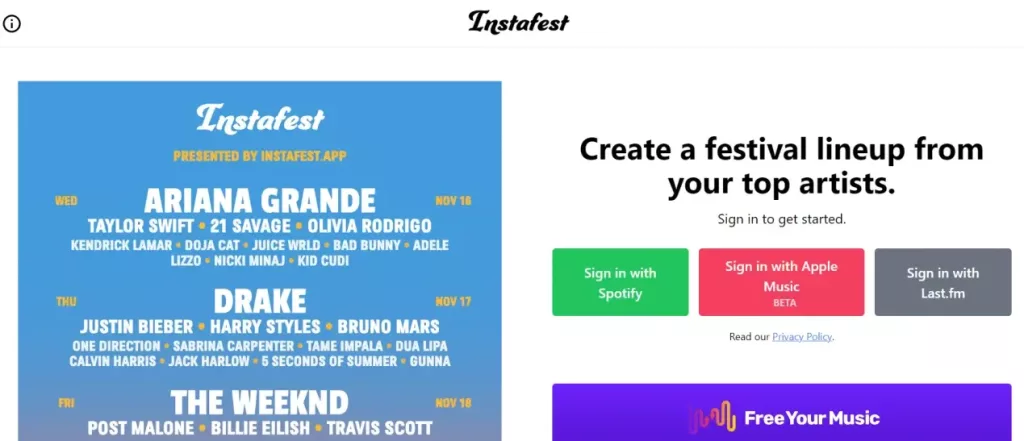
Instafest is a free, online application that allows you to create the perfect Spotify music festival lineup.
With this app, you can search for your favorite artists and songs from Spotify’s huge catalog of over 30 million tracks.
Once you’ve chosen the ones you want to include in your lineup, it automatically creates an optimized schedule so that you can easily see when each artist is playing.
Instafest also allows you to customize your own festival layout. You can choose how many stages and tents you want, what kind of music to play in each stage and tent, and even add decorations or special features like lights, smoke machines, or interactive games.
It makes it easy for anyone to create a unique music festival experience all you need is a Spotify account. This web app is also optimized for mobile devices so that you can create your festival on the go!
How to Create Your Spotify Festival Lineup?
Creating your own Spotify Festival Lineup is easy with Instafest.
Here’s what you need to do:
- Login to Instafest with your Spotify, Apple Music, or Last.fm account.
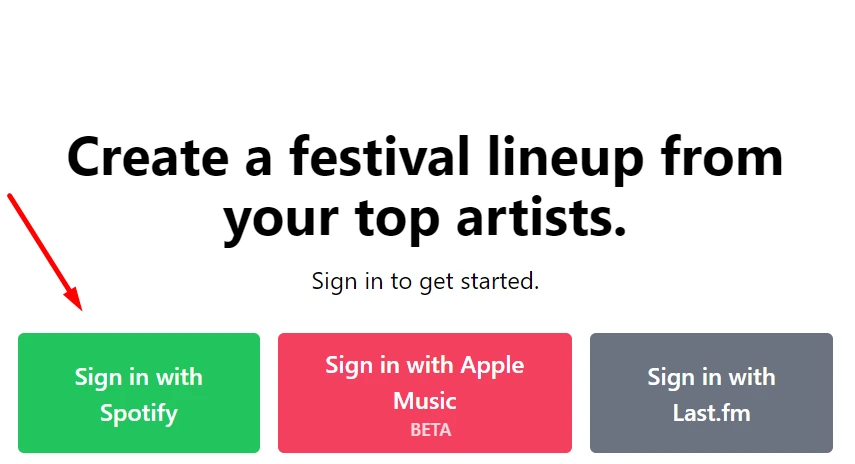
- Start by searching for artists and songs on the homepage, filtering by genre or artist name if desired.
- You can include top artists from previously listened to songs. Moreover, you can choose a style for your playlist.
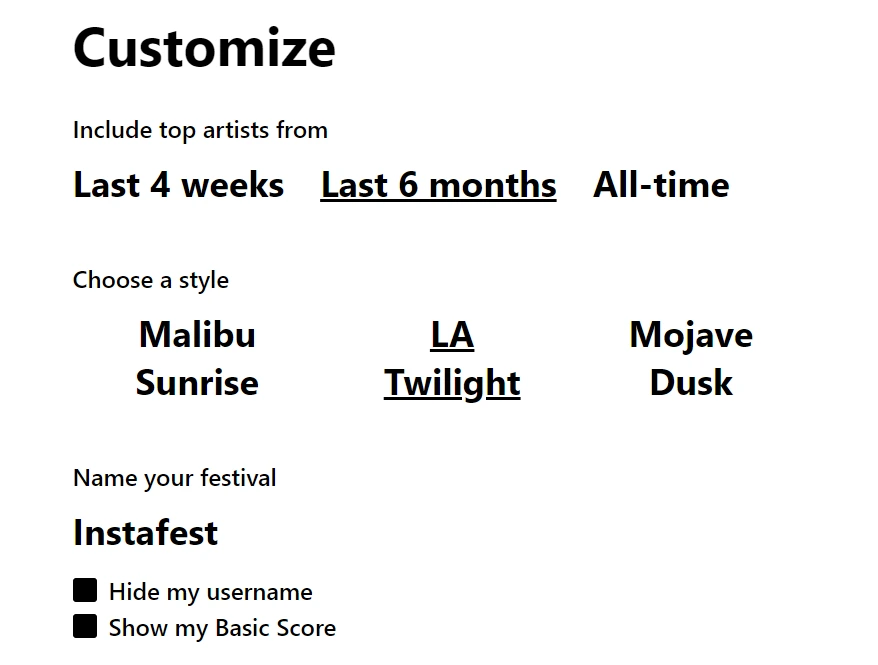
- Once you have chosen all of the songs and artists that you would like to include in your lineup, add them to the playlist.
- Save your lineup so that you can share it with friends.

Tips for creating the perfect festival lineup
Start with the headliners: When creating your festival lineup, always start with the most popular artists that you want to include in your lineup. These will be the main attractions and should be placed at the beginning or end of your day, depending on when you want them to play.
Choose variety: Don’t just focus on one genre. Choose a variety of artists and songs to create a diverse lineup. This will ensure that there is something for everyone and keep your audience engaged throughout the day.
Create themes: Instafest allows you to customize your festival layout with tents and stages, so make use of this feature by creating mini-festivals within your larger festival. You can also assign themes to each tent or stage (like EDM, hip hop, or acoustic) for a more dynamic experience.
Add special features: It also allows you to add decorations and interactive activities like lights, smoke machines, or games. Make sure to take advantage of this to really bring your festival to life!
Benefits of using Instafest
Save time: Instafest makes it easy to create a festival lineup without having to worry about scheduling or planning out the day.
Get creative: It gives you the freedom to customize your own festival and add decorations, special features, and more.
Share with friends: It allows you to save and share your festival lineup with friends so that they can experience the same great music as you.
Stay organized: It helps you keep track of who’s playing when allowing you to easily manage and plan out your festival day.
Enjoy anytime, anywhere: This web service is optimized for mobile devices so that you can create your festival on the go.
Share your experience with others
Once you’ve created the perfect festival lineup, why not share it with others?
Instafest allows you to save and share your playlist so that friends and family can experience the same great music as you.
You can also post about your festival on social media for a chance to have other users listen in!
Read Also: Chrome Music Lab: Make your own songs with this free Google app
Wrap up
Creating a festival lineup doesn’t have to be hard.
With Instafest, you can craft the perfect festival experience with just a few clicks.
It allows you to search for your favorite artists and songs from Spotify’s huge catalog of over 30 million tracks, customize your own layout, and even add special features like lights or interactive games.