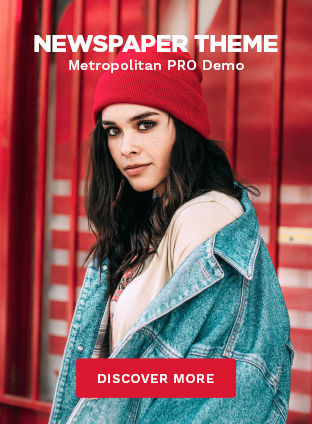Do you love playing Halo Infinite? Do you want to track your stats and see how you rank against other players?
If so, then you need to check out the Halo Infinite Tracker!
This tool is the best way to track your stats, Ranks, KD, Matches Won, and Leaderboards and see how you are doing in the Halo world.
Halo Infinite Tracker
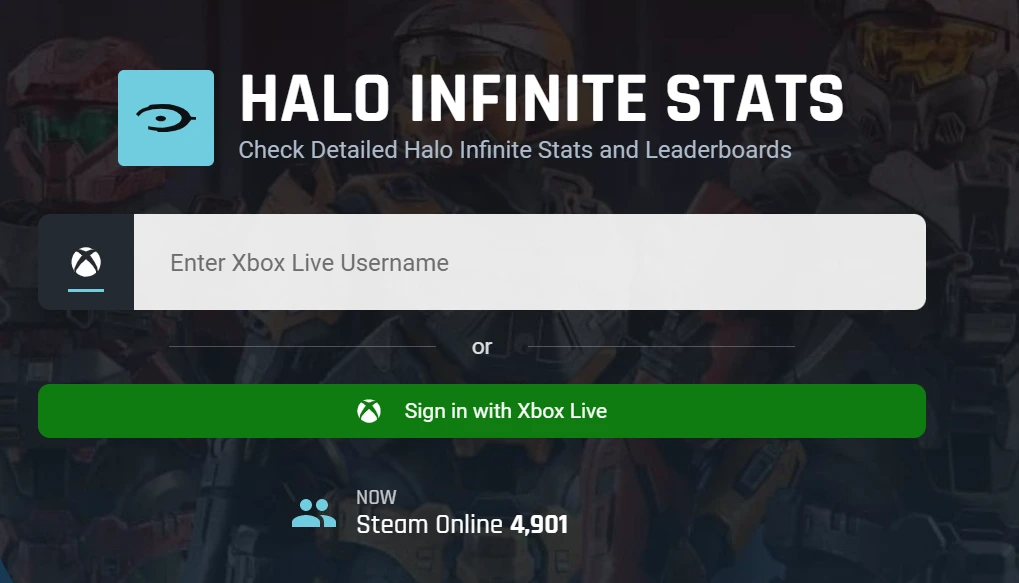
The Halo Infinite Tracker is a great tool to track your stats, ranks, and leader boards in Halo Infinite.
You can get your service record, explore your slayer proficiency and track all awarded medals in the game at one click. It offers the following stats including many more:
- K/D Ratio
- Win %
- Avg KDA
- Avg. Damage
- Kills
- Assists
- Deaths
- Headshots
- Damage Taken
- Damage Dealt
- Betrayals
- Suicides
- Score
- Matches Won
- Matches Lost
- Matches DNF
- Shot Accuracy
- Shots Fired
- Shots Hit
- Team Slayer
- FFA Slayer
- Medals
It has two versions – online and desktop versions.
The online version allows you to check your stats such as Search Results, Recent Players, and Favorites while the desktop version provides more features like tracking your current match scoreboard and viewing detailed stats of each player.
This Halo Infinite tracker is available for iOS, Android, and Windows devices. With it, you can easily track your Halo stats and compare them with others around the world!
How to Use Halo Infinite Tracker?
Online version:
Step 1: Go to the official website of Halotracker.com.
Step 2: Type in the XBOX Live username in the Search box and press the Enter key.
Step 3: Click Sign in with Xbox Live and input your corresponding username and password to log in.
Step 4: Check your stats, ranks, KD, Kill leaderboards, and all other stats.

Desktop version:
Step 1: Go to the official website of Halotracker.com.
Step 2: Click the Get the Apps tab and then click Tracker Live (with Windows icon) from the drop-down menu.
Step 3: Click the Download Now button and choose a drive to store the download package.
Step 4: Double-click the Installer.exe file to run it.
Step 5: Choose a language of your preference and click Next.
Step 6: Choose the path to store the installation package and check the privacy policy agreement. Then, click Next.
Step 7: Click Launch after the installation of app.
Step 8: Check your stats using Halo Infinite Tracker app.
This tracking app has a user-friendly interface and is easy to use. You can view your recent players’ and favorite games list. The desktop version also allows you to track your current match scoreboard as well as view detailed stats of each player.
It is a great tool to see how you are performing in Halo and compare your stats with other players around the world.
Features of the Halo Infinite Tracker
The Halo Infinite Tracker offers many features such as:
- Global and Regional leaderboards.
- Detailed stats of each player including KD, Ranks, K/D Ratio, Win %, Avg KDA, Avg Damage, Kills, etc.
- Tracking your current match scoreboard.
- Viewing recent players and favorite games list.
Why it’s the Best Tool for Tracking Stats in Halo Infinite?
The Halo Infinite Tracker is the best tool for tracking stats in Halo Infinite for several reasons.
Firstly, it offers a wide range of data that you can track. This allows you to see exactly how you are performing in the game and compare your stats with other players.
Secondly, the tool is very user-friendly and easy to use, making it accessible for players of all skill levels.
Finally, the desktop version of the tool allows for more advanced tracking features, such as tracking your current match scoreboard and viewing detailed stats of each player, which can help improve your game performance.
Tips for Getting the Most Out of Using the Halo Infinite Tracker
- Use the tool regularly to track your progress over time. This will help you identify areas where you need to improve and see how much you have improved.
- Compare your stats with other players on the leaderboards to see how you stack up against the competition.
- Use the detailed stats of each player feature to see how you are performing in specific areas of the game, such as your accuracy or kill-death ratio.
- Take advantage of the tracking features in the desktop version to see how you are performing in real-time during matches.
Quick Read: OSRS AHK Meaning: Understanding RuneScape Automation
Conclusion
Halo Infinite Tracker is a must-have tool for serious Halo Infinite players. It offers a wide range of data that you can track and use to get an upper hand in the game.
The tool is user-friendly and easy to use, making it accessible for players of all skill levels. If you want to take your Halo Infinite game to the next level, then you should start analyzing your game stats right now!