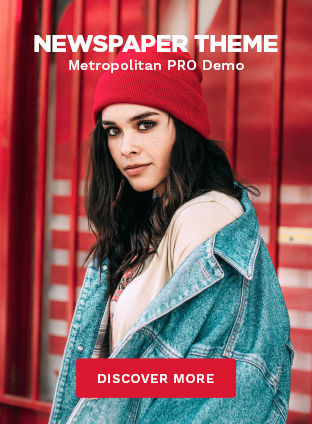Are you facing Elden Ring Connection Error when Summoned on your PC?
You’re not alone. Many players have reported encountering connection errors when attempting to connect to other players to be summoned.
This can be a frustrating experience, but thankfully, there are a few ways to fix the issue.
In this blog post, we will walk you through the steps to fix the Elden ring connection error when summoned. Keep reading for more information!
Elden Ring connection error when summoned
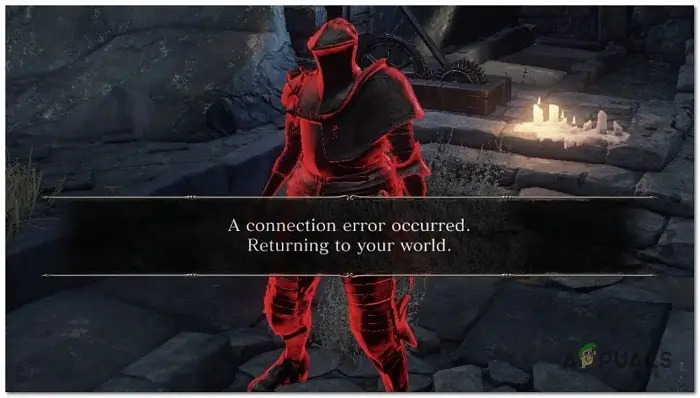
The Elden Ring connection error when summoned refers to an issue that some players have reported encountering when attempting to connect to other players in the game to be summoned.
This error can prevent players from being able to join co-op multiplayer sessions, and it can be a frustrating experience.
The error message typically states that the player is unable to connect to other players and that the game is unable to find any available summon signs.
The error can be caused by a variety of factors such as internet connection, outdated software, rendering screen or NAT type.
Causes of the Elden Ring connection error when summoned

The Elden Ring Connection Error when Summoned can be caused by several factors. These can include but are not limited to:
- Poor internet connection or unstable network signals
- Outdated version of the game
- Firewall blocking the game from connecting to servers
- Third-party applications conflict with the game’s operation.
Fixing Elden Ring Connection Error when Summoned
1. Check Your Network Connection
The first step in troubleshooting the connection error is to make sure your network connection is stable. If you are using a wireless connection, try switching to a wired connection or moving closer to your router. You can also run a speed test to check your internet connection and make sure it meets the minimum requirements for online play.
You may need to restart your router or modem if the problem persists.
2. Check for Updates
Another common cause of connection errors is outdated software. Make sure you have the latest updates for Elden Ring and your console or PC. If there is a new patch available, download and install it before attempting to connect again.
3. Check Your NAT Type
NAT (Network Address Translation) is a technology that allows multiple devices on a network to use the same IP address.
Some NAT types can cause connection issues when trying to connect to other players.
To check your NAT type, go to the settings menu on your console or PC and look for the network settings.
The NAT type should be listed there. If it is set to “strict” or “moderate,” you may need to open some ports on your router to fix the connection error.
4. Disable Firewall
Your firewall could be blocking the game from connecting to servers.
To fix this, you need to disable your firewall or add the game as an exception.
You can do this by going into “Firewall Settings” and adding Elden Ring to the list of allowed programs.
5. Reset Your Router
If you’ve tried all of the above solutions and are still experiencing connection errors, try resetting your router.
This can help clear up any issues with your network and refresh the connection.
To reset your router, unplug it from the power source for about 30 seconds and then plug it back in.
6. Uninstall Problematic Programs
If you are still having trouble connecting after following the steps above, then it may be because of a third-party application conflicting with the game’s operation.
Try uninstalling any programs that could be causing issues and then try launching Elden Ring again.
Troubleshooting Tips to Resolve Elden ring connection error when summoned
- Make sure you are using the latest version of the game.
- Check for any updates or patches available for the game.
- Make sure your firewall is not blocking the game from connecting to servers.
- Uninstall any programs that could be causing conflicts with the game’s operation.
- Make sure you have a strong and stable internet connection.
- Restart your router or modem if necessary.
- Try using an Ethernet cable for a more reliable connection.
How to Prevent Future Errors from Occurring?
To prevent future errors from occurring when playing Elden Ring, it is important to keep your game and system up-to-date.
Make sure you download any available patches or updates for the game as soon as they are released.
Additionally, make sure you have a strong and stable internet connection before launching the game so that it can connect to the servers without any interruptions.
Lastly, uninstall any third-party programs that could be conflicting with the game’s operation.
Following these steps should help prevent future errors from occurring when playing Elden Ring.
Read Also: How to Get the Frenzied Flame Seal in Elden Ring?
Final Thoughts
We hope this article was able to help you resolve the Elden Ring Connection Error when Summoned issue.
If you still can’t connect, we recommend contacting the game’s support team for further assistance.
Remember to keep your game and system up-to-date as well as use a strong and stable internet connection before launching the game.
We wish you the best of luck in your gaming adventures! Thank you for reading.