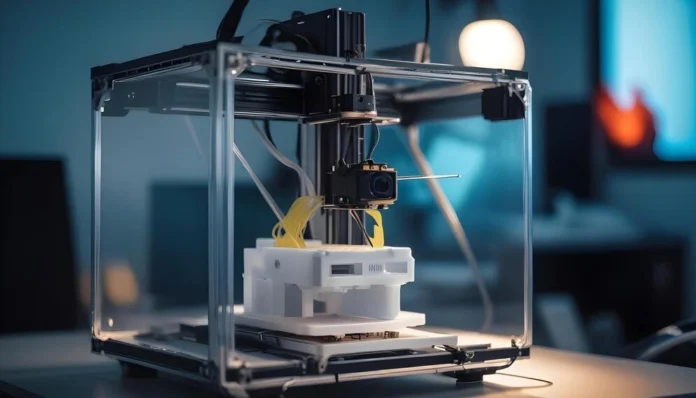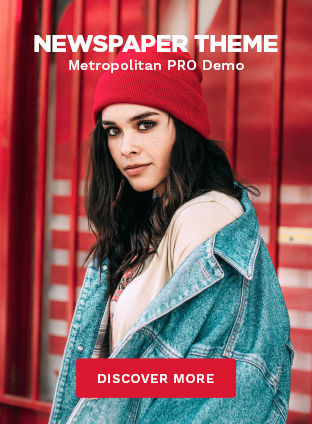If you’re new to 3D printing, it can be overwhelming to choose the right printer for your needs. With so many options available, it can be difficult to know where to start.
That’s why we’ve put together a list of the 5 best 3D printers for beginners that won’t break the bank.
Types of 3D Printers
There are several types of 3D printers available in the market, each with its unique features and capabilities. The most common types of 3D printers are:
- Fused Deposition Modeling (FDM):This type of 3D printer uses a thermoplastic filament that is melted and extruded layer by layer to create the final object.
- Stereolithography (SLA):SLA uses a liquid resin that is cured with a UV laser to create the final object.
- Digital Light Processing (DLP):DLP is similar to SLA, but it uses a projector to cure the resin.
- Selective Laser Sintering (SLS):SLS uses a powdered material that is fused layer by layer with a laser to create the final object.
Top 5 3D Printers for Beginners (Budget-Friendly)
Here are the top 5 budget-friendly 3D printers for beginners:
1. Creality Ender 3 V2

The first printer on our list is the Creality Ender 3 V2. This printer is suitable for beginners because it’s easy to use and has a large build volume.
It also has a sturdy frame and a reliable extruder, which means you can print with confidence.
Price: The Creality Ender 3 V2 is priced at around $300, making it one of the most affordable 3D printers on the market.
2. Monoprice Voxel

The second one is Monoprice Voxel. This printer is perfect for beginners because it’s easy to use and has a built-in camera that allows you to monitor your prints from anywhere.
It also has a removable build plate, which makes it easy to remove your finished prints.
Price: The Monoprice Voxel costs $389.99, making it a great value for the price.
3. Anycubic Mega-S
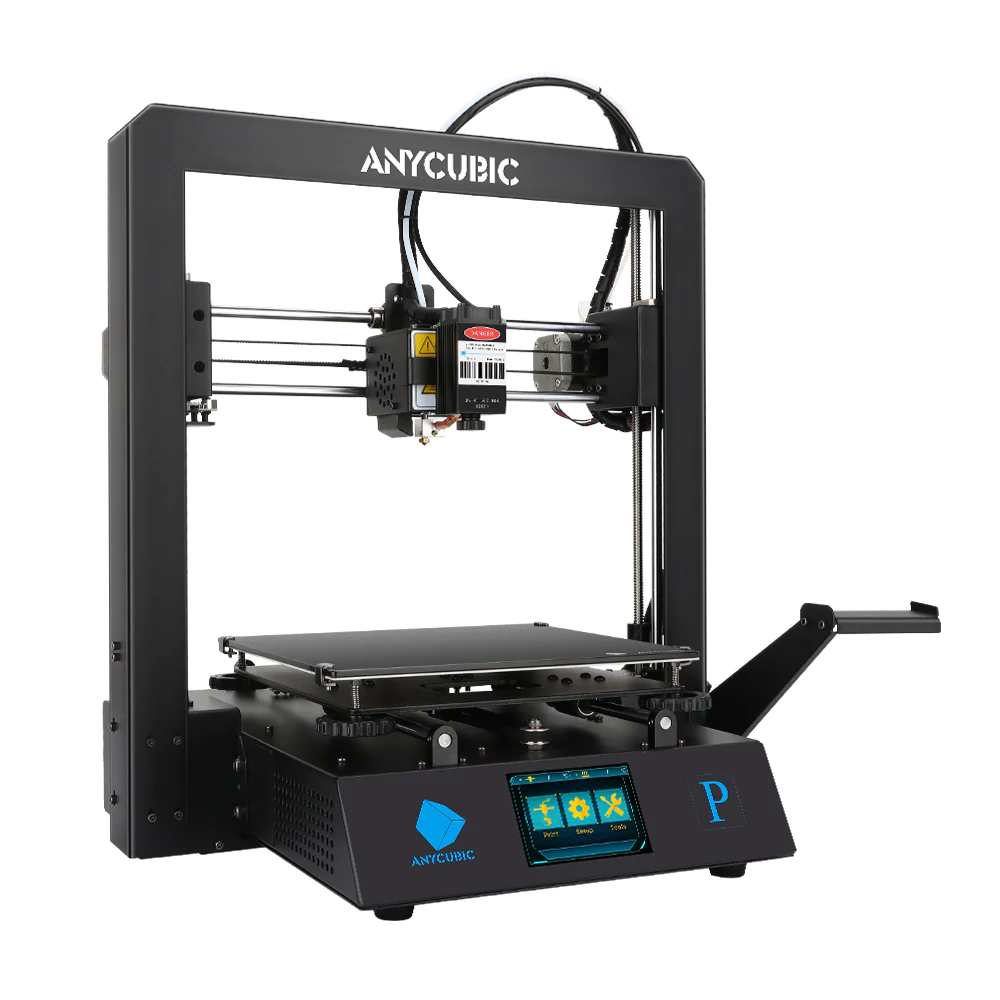
The third printer on our list is the Anycubic Mega-S. This printer is a great choice for beginners because it has a large build volume and is easy to use.
It also has a sturdy frame and a reliable extruder, which means you can print with confidence.
Price: The Anycubic Mega-S will cost you $279.00 and best suitable for those who don’t have much budget.
4. FlashForge Finder

The FlashForge Finder is an excellent choice for beginners due to its user-friendly interface and enclosed design, making it safe for home or classroom use.
It features a slide-in build plate, touchscreen controls, and quiet operation, perfect for beginners learning the ropes of 3D printing.
Price: Priced around $300 – $400, it offers a good balance between features and affordability.
5. Qidi Tech X-One2

The Qidi Tech X-One2 is a reliable and straightforward 3D printer suitable for beginners. It offers a fully enclosed print area, making it suitable for various filaments and providing stable print conditions.
With its easy setup and intuitive interface, it’s a great option for those starting in 3D printing.
Price: Priced at approximately $300 – $400, it offers solid features at an accessible price point.
These 5 3D printers are perfect for beginners who want to get started with 3D printing without spending a lot of money. They are all easy to use and have a large build volume, which means you can print a wide range of objects.
What to Consider Before Buying 3D Printer?
When looking for a 3D printer, it’s important to consider your budget, skill level, and what you plan to use it for.
Luckily, there are many budget-friendly options available that are perfect for beginners. Our list includes printers that are easy to set up and use, offer good value for the price, and produce high-quality prints.
It doesn’t matter if you are a hobbyist, student, or just getting started with 3D printing, there’s a printer on this list that’s right for you.
Quick Read: How to Fix Apple CarPlay Not Working?
Features to Consider When Choosing a 3D Printer
If you’re new to 3D printing, it can be overwhelming to choose the right printer for your needs. Here are some important features to consider when selecting a 3D printer.
Print Quality and Speed
Print quality and speed are two important factors to consider when choosing a 3D printer. Print quality is determined by the printer’s resolution, which is measured in microns.
The lower the number of microns, the higher the resolution and the better the print quality.
However, higher resolution also means slower printing speeds. So, if you want high-quality prints, you’ll need to be patient.
Build Volume and Printer Size
The build volume is the maximum size of the object that you can print with a 3D printer. It’s important to choose a printer with a build volume that meets your needs.
If you want to print large objects, you’ll need a printer with a larger build volume.
However, keep in mind that larger printers also take up more space. So, make sure you have enough room for the printer you choose.
Printer Reliability
Reliability is an important factor to consider when choosing a 3D printer. You want a printer that will work consistently and produce high-quality prints every time.
Look for printers with good reviews and a proven track record of reliability.
Software and Connectivity
The software that comes with a 3D printer is important because it determines how easy it is to use the printer. Look for printers that come with user-friendly software that’s easy to navigate.
Also, consider the connectivity options available. Some printers can be connected to your computer via USB, while others can be connected wirelessly via Wi-Fi or Bluetooth. Choose a printer with connectivity options that work best for you.
Read Also: What is xFi Complete? Everything You Need to Know
Conclusion
In conclusion, choosing the best 3D printer for beginners can be a daunting task, but it doesn’t have to be. By considering your budget, printing needs, and level of experience, you can find a budget-friendly 3D printer that suits your needs.
The Creality Ender 3 V2 Neo is a great choice for those on a tight budget. It offers a solid build quality, easy to use interface, and a large community to help you get started.
The Voxelab Aquila is another budget-friendly option that offers a good build volume and is easy to use.
If you’re willing to spend a bit more, the Original Prusa i3 MK3S+ is an excellent choice. It offers high-quality prints, advanced features, and a large community to help you get started.
The Anycubic Kobra Max is a great choice for those looking to print large objects. It offers a large build volume and a sturdy build quality.
Finally, the Toybox is a kid-friendly option that is easy to use and offers a fun and educational experience.