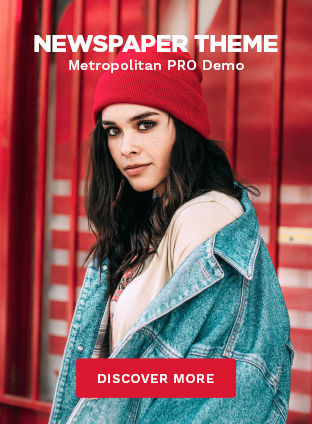Are you struggling with frustrating long load times in DarkTide? You’re not alone!
Many gamers are all too familiar with DarkTide long load times, which can quickly take the fun out of playing a game.
Fortunately, there are some steps you can take to improve your experience and get back to enjoying Warhammer 40000 DarkTide.
In this blog post, we’ll explore how to fix DarkTide long load times and troubleshoot common issues.
How to Fix DarkTide Long Load Times?

Here are a few steps you can take to fix DarkTide long load times.
Check system requirements
Ensure that your computer meets the minimum system requirements to run Warhammer 40000 DarkTide. If your hardware falls short, it may result in slower load times. Consider upgrading your system if necessary.
Close unnecessary background programs
Close any unnecessary programs running in the background, as they can consume system resources and affect game performance. This includes web browsers, video streaming apps, and other resource-intensive applications.
Update graphics drivers
Make sure your graphics card drivers are up to date. Outdated drivers can cause performance issues, including longer load times. Visit the manufacturer’s website for your graphics card and download the latest drivers.
Verify game files
In the game launcher or through the Steam platform, verify the integrity of the game files. This process will check for any corrupted or missing files and replace them as necessary.
Lower in-game graphics settings
Adjusting the graphics settings in DarkTide can help improve load times. Lowering the settings such as resolution, texture quality, and effects can reduce the strain on your system, resulting in faster load times.
Install the game on an SSD
If you have a solid-state drive (SSD) available, consider installing DarkTide on it. SSDs offer faster read and write speeds compared to traditional hard disk drives (HDDs), which can significantly reduce load times.
Check for background downloads or updates
Make sure there are no other downloads or updates running in the background, as they can consume bandwidth and affect load times. Pause or cancel any ongoing downloads or updates while playing the game.
Close unnecessary network applications
If you’re running any network-intensive applications such as torrent clients or file-sharing programs, close them while playing this game. These applications can hog bandwidth and impact load times.
Check for server issues
Sometimes, long load times can be a result of server-side issues. Check the official DarkTide forums or social media channels to see if other players are experiencing similar problems. If it’s a server issue, you’ll need to wait for the developers to resolve it.
Reinstall the game
If none of the above steps work, you can try uninstalling and reinstalling DarkTide. This can help resolve any potential issues with the game files or settings that might be causing the long load times.
Why DarkTide is Taking So Long to Load?

Here are the possible causes of this issue.
- Game optimization: DarkTide may still be undergoing optimization, especially if it is a newly released game. Developers often release patches and updates to improve load times and overall performance as they receive feedback from players.
- Hardware limitations: Your computer’s hardware specifications may not meet the recommended requirements for DarkTide on Steam. Inadequate processing power, insufficient RAM, or an outdated graphics card can all contribute to longer load times.
- Network connectivity: Slow internet speeds or a poor network connection can affect the time it takes to load. Online games like DarkTide on Steam require a stable and fast internet connection to establish a connection with the game servers.
- Server congestion: If the game servers are experiencing high traffic or are overloaded, it can result in longer load times. This issue is typically more common during peak hours or after the game’s launch.
- Background processes: Other programs or applications running in the background on your computer can consume system resources, potentially slowing down DarkTide’s load times. Closing unnecessary programs can help free up resources and improve loading speed.
- Game files and installation: Corrupted game files or a problematic installation can also lead to longer load times. Verifying the integrity of game files or reinstalling the game can help resolve such issues.
- Game-specific optimizations: DarkTide may have specific areas or assets that require more processing power, causing longer load times in those instances. This can be addressed through future patches or optimizations from the game’s developers.
Troubleshooting Common Issues that Cause Slow Load Times
In addition to the solutions we’ve already discussed, there are a few other potential causes of slow load times in DarkTide.
Here’s how to troubleshoot some of the most common issues:
Check connection speed: Use an online speed test tool to check your internet connection and make sure it’s up to par with what is needed for a good gaming experience.
Low RAM: Ensure that your computer has enough RAM available to run DarkTide properly. If it doesn’t, consider upgrading or adding more RAM to improve performance and load times.
Outdated OS: Make sure that your operating system is up to date with the latest patches and updates. Outdated systems can cause slowdowns and performance issues.
Read Also: How Long Do Elixirs Last in BG3?
Conclusion
Long load times can take the fun out of playing DarkTide, but fortunately, there are measures you can take to fix them.
We hope this blog post has been helpful in guiding you through the process of improving DarkTide long load times.
With these tips and tricks, you’ll be back to enjoying the game in no time!