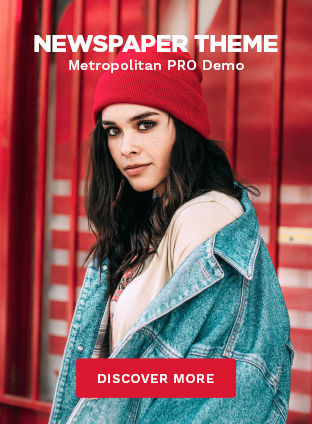Have you ever wondered why you don’t have access to Instagram Notes?
You’re not alone; many users are puzzled by this apparent feature gap and ask the question: Why don’t I have Instagram Notes?
In this blog post, we’ll explore this topic and provide some answers as to why you may not be able to access Notes on Instagram.
What are Instagram Notes?
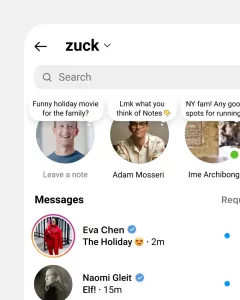
Instagram Notes are a special type of post that lets you create longer-form content on the platform.
You can use it to write essays, share short stories, or even just provide some light background information about yourself.
It’s essentially an extended version of your bio but with much more room for expression. You can add photos or videos as part of your note too.
How to use Instagram Notes?
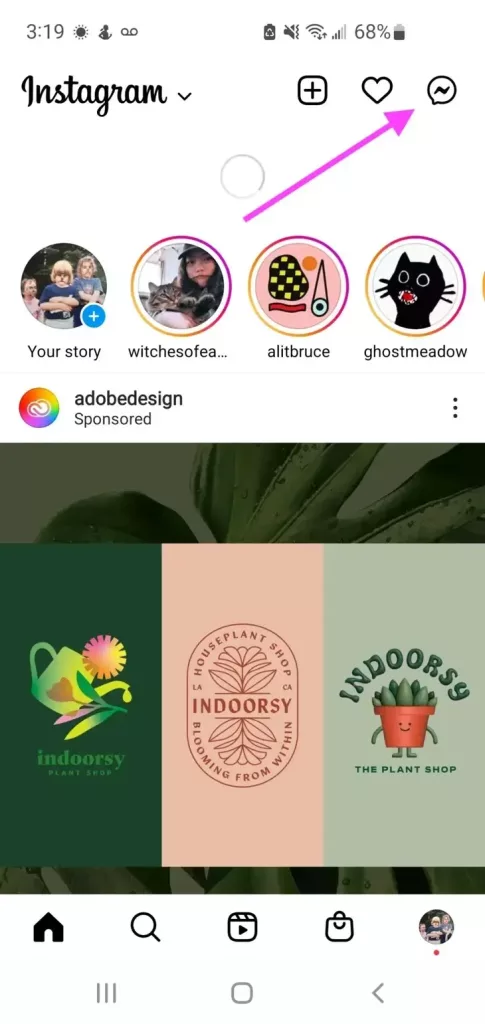
Here’s a step-by-step guide on how to use the Notes feature to share a note on Instagram:
- Open the Instagram app on your device and tap on the Direct Messaging icon or the Messenger icon located in the top right corner of your Feed. This will take you to your chat inbox.
- At the top of your Chat list, you’ll find a button that contains your profile picture and says “Leave a note.” Tap on this button to proceed.
- Once you’ve clicked on “Leave a note,” a text box will appear where you can enter your note. Keep in mind that your note should not exceed 60 characters, as there is a character limit.
- After entering your note, you can choose who can see it. You have two options: “followers you follow back” or “close friends.” Select the desired option based on your preferences.
- When you’re ready to share your note, tap on the “Share” button. Your note will now be shared with the selected audience.
How to Delete an Instagram Note?

- Locate the note you want to delete from your chat list.
- Tap on the note to open it.
- Inside the note, you’ll find a “Delete note” option.
- Click on it to remove the note from your conversation.
It’s important to note that any note you share will automatically disappear after 24 hours. If someone replies to your note, it will open a private conversation between you and that person only.
Why Don’t I Have Instagram Notes?
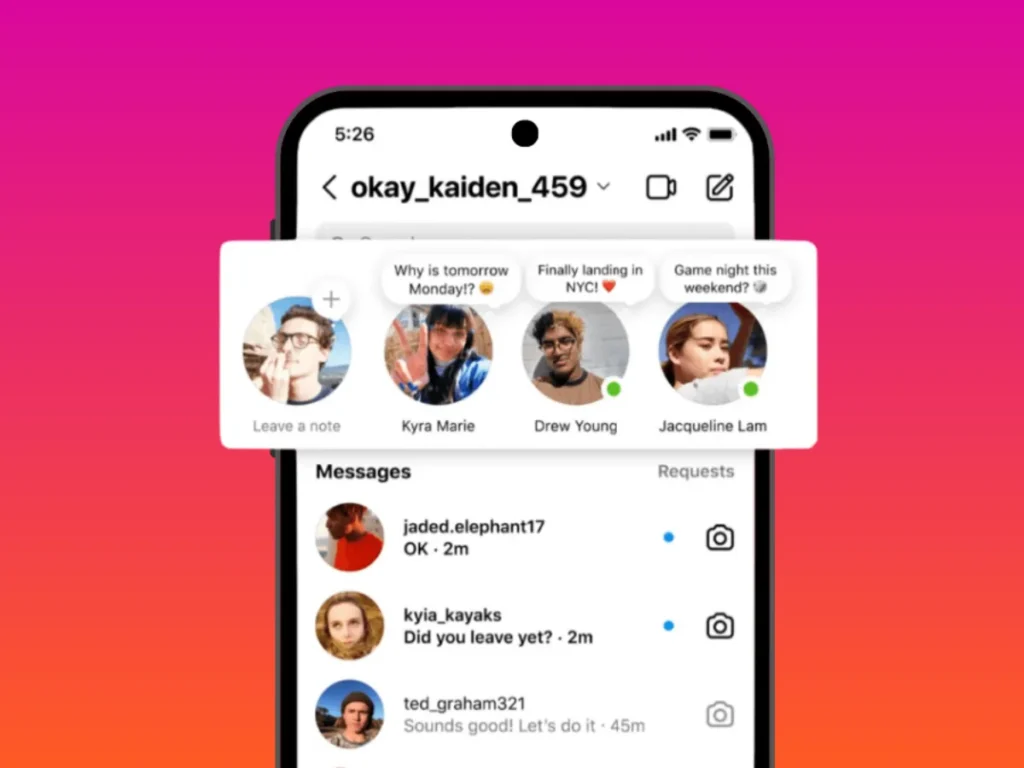
If you find yourself unable to access Instagram Notes, several factors may contribute to this issue:
Outdated Instagram Version
Using an outdated version of the Instagram app can sometimes result in missing features or glitches. Keeping your app up to date ensures you have access to the latest enhancements and bug fixes, potentially resolving the problem.
Device Compatibility
It’s worth noting that certain devices may not support Instagram Notes, especially older models or those with limited resources. Check the specifications of your device to determine if it meets the requirements for using Instagram Notes.
Account Restrictions
Instagram Notes might be a feature limited to specific account types or regions. Some users may not have access to this feature based on Instagram’s discretion or their account settings.
Technical Glitches
Temporary bugs or technical issues within the Instagram app can occasionally cause certain features, such as Instagram Notes, to stop functioning correctly. These glitches can be resolved with the appropriate troubleshooting steps.
How to Fix Instagram Notes Not Showing?
To fix the issue of Instagram Notes not showing up, you can try the following troubleshooting steps:
Update Instagram
Check for any available updates in your app store and install the latest version of Instagram. Updating the app often brings bug fixes and improvements, which could potentially resolve the problem.
Check Device Compatibility
Verify if your device meets the necessary requirements to use Instagram Notes. Review the specifications or consult the manufacturer’s website for compatibility information.
Account Settings
Review your Instagram account settings to ensure you haven’t accidentally disabled the Instagram Notes feature. Open your Instagram settings and look for any options related to notes or note-taking.
Make a Close Friends List
Creating a Close Friends list on Instagram will allow you to share your Notes with an exclusive group of people.
We have a detailed post about how to make close friends list on Instagram. You can make the list by following the steps mentioned in the post.
Clear Cache and Data
Clearing the cache and data of the Instagram app can resolve temporary glitches. To do this, go to your device’s settings, find the “Apps” or “Applications” section, locate Instagram, and clear its cache and data.
Turn on the activity status
If you are using Instagram Notes with Direct Message, make sure your “activity status” is enabled. This will allow other users to see when you’re online and able to respond to their notes.
Switch to a professional account
If you have a personal account, you may not be able to access Instagram Notes. Consider switching to a professional account that has access to more features.
Reinstall the App
If all else fails, uninstall the Instagram app from your device and reinstall it. This can help resolve any underlying issues that may be preventing Instagram Notes from appearing.
Contact Instagram Support
If the problem persists despite trying the above steps, it’s recommended to reach out to Instagram Support for further assistance.
They can provide personalized guidance and address any account-specific issues that may be affecting the availability of Instagram Notes.
You can contact Instagram Support through the app itself or visit their official website for more information on how to get in touch.
Read Also: Pixwox: A Privacy-Focused Instagram Viewer
Conclusion
Instagram Notes is a great way to add more content to your profile and engage with other users. If you’re having trouble accessing this feature, be sure to try the troubleshooting steps outlined in this article.
You can also reach out to Instagram Support for additional help.
With these tips, you should have no problem getting the most out of Instagram Notes.