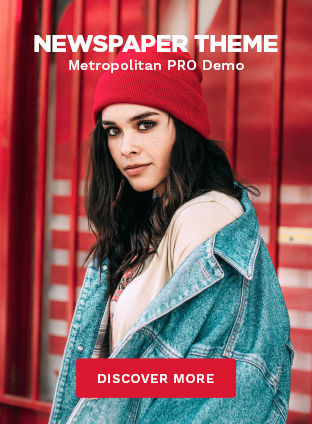If you’re an avid player of Super Snail, you are likely always on the lookout for codes that can enhance your gaming experience.
These Super Snail Codes are distributed by the game’s creators and offer you a variety of free in-game rewards.
This post enlists the latest Super Snail Codes for February 2024. Please read on to garb a full list of codes to use while playing Super Snail.
Super Snail Codes for February 2024
Here is a list of Super Snail Codes for February 2024.
CHILLING – In-Game Reward
YOU CANT SEE ME – Redeem New Rewards
NEW YEAR SAME SNAIL – Redeem New Rewards
2024 AROUND – In-Game Reward
SNAILRUNNER 2049 – Redeem New Rewards
SKIBIDI SNAILER – Claim Extra Rewards
TOILET BOWL – Claim Extra Rewards
HALF-ANNIVERSNAIRY – In-Game Reward
SNAIL BEFORE 2023 – Claim Extra Rewards
SNAIL AFTER 2023 – In-Game Reward
FEELSSNAILMAN – In-game reward
THIS A NEW DAY – In-game reward
GREEDISGOOD – Claim Extra Rewards
SLICE OF LIFE – Claim Extra Rewards
TURTLE ON A HOT SHELL! – Redeem New Rewards
TWO SNAIL JACKS – In-Game Reward
ENJOY THE SNAIL CODES! – Claim Extra Rewards
IT IS A NEW LIFE – Claim New Rewards
SHELL YEAH – Redeem New Rewards
2023 SHOWING – Redeem New Rewards
SNAIL CHAD – Claim New Rewards
2024 AROUND – Redeem New Rewards
Please note, that the Super Snail Codes are often time-limited and may expire. Act quickly to ensure you don’t miss out on any rewards.
Super Snail Codes Redemption Guide
To redeem Super Snail codes and enjoy the benefits they offer in-game, you need to follow a series of straightforward steps. This guide ensures that you can claim your rewards with ease.
- Launch: Firstly, launch the Super Snail game on your device. Once the game is open, locate the Settings gear icon typically found in the upper right corner of the screen. After entering the Settings menu, look for an option labeled Snail Code; this is where you will input your codes.
- Enter Codes: Next, you will encounter a text box where you can enter the active codes one by one. It is crucial to input the codes exactly as they are displayed, as they are case-sensitive. After typing in a code, click on the Confirm button to proceed.
- Rewards: If your code is valid and active, you will receive a confirmation message, and the rewards will be instantly credited to your account. Rewards can vary, including items like Clone Speedup, HP Fungus, and other in-game boosts as listed by Pro Game Guides.
Read Also: A Complete Guide to LaunchBox Rom Management
FAQs
Where can I find Super Snail codes?
You can find codes on official social media pages, through promotional emails, or from reputable gaming websites like Techbirb.
How do I enter codes in Super Snail?
To input a code:
- Open the game and navigate to the ‘Settings’ menu.
- Tap on ‘Redeem Code’.
- Enter your code carefully, respecting uppercase and lowercase characters.
- Hit ‘Confirm’ or ‘Redeem’ to claim your reward.
Why isn’t my code working?
Codes may not work for several reasons: they could be expired, already used, or entered incorrectly. Ensure you’re inputting the code exactly as shown, without spaces before or after the text.
Can I use a code more than once?
Typically, codes are one-time use per account, so you cannot reuse codes you’ve already redeemed.
For timely redemption:
- Always redeem codes as soon as possible, since they often have expiration dates.
- Keep a lookout for new releases around events or updates; codes may be tied to specific promotions.
Using the codes you find can enhance your gaming experience with bonuses like free rewards and boosts. Remember to verify Super Snail codes from trustworthy sources and redeem them promptly. For the most part, being attentive to details will lead to successful code entry.