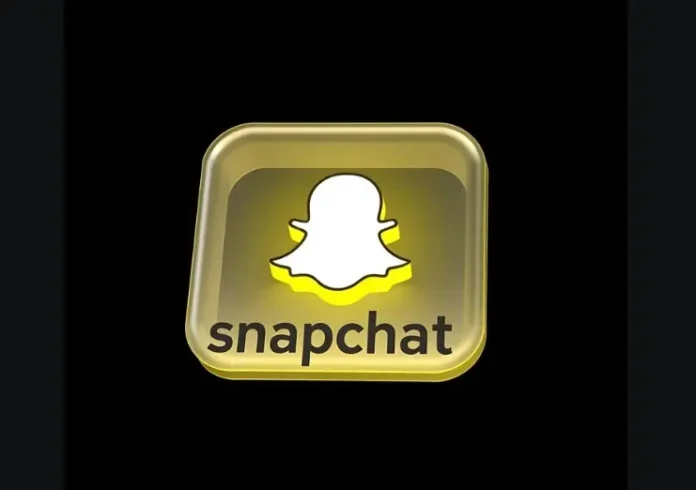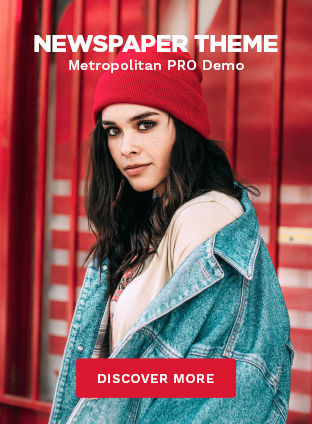Getting dark mode on Snapchat can be a great way to reduce eye strain and save battery life on your device.
If you’re someone who spends a lot of time using Snapchat, enabling dark mode may be a good option for you.
Fortunately, making Snapchat dark mode is a straightforward process that can be done in just a few steps.
In this article, we will learn how to make Snapchat dark mode.
How to Make Snapchat Dark Mode?
Follow these steps to enable dark mode on Snapchat.
- First, update Snapchat to the latest version in the App Store or Play Store.
- Open Snapchat on your device.
- Tap on your profile picture in the top-left corner of the screen.
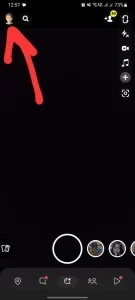
- Tap on the gear icon in the top-right corner of the screen to open the settings menu.

- Scroll down to My Account and tap on App Appearance.
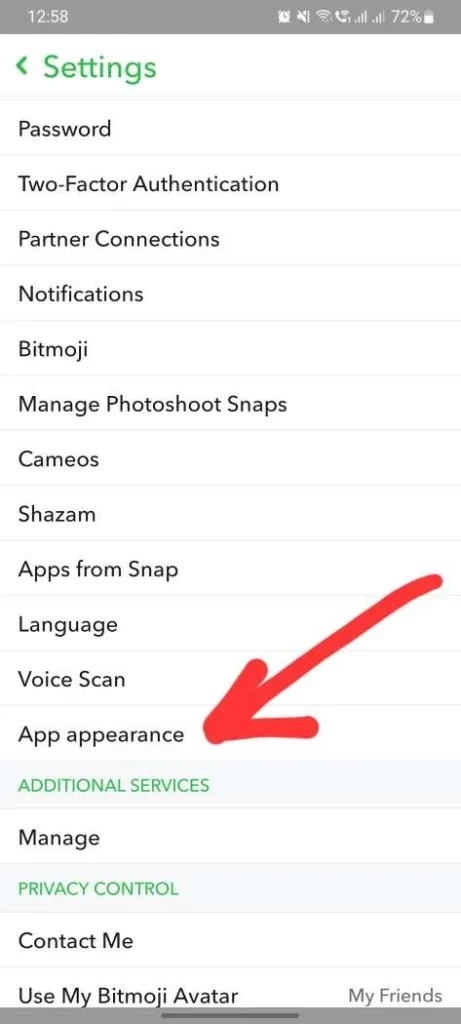
- Select the Always Dark option to enable Dark mode.
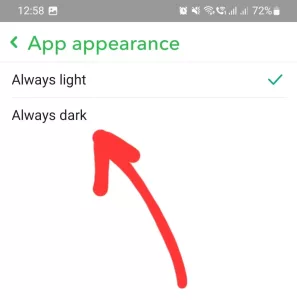
- Click on Restart now to make Snapchat dark mode.
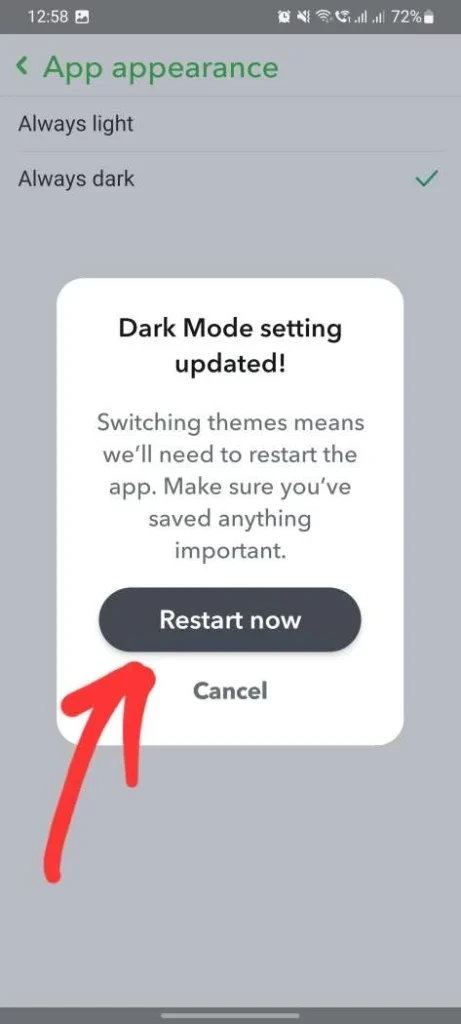
That’s it! You have successfully make dark mode on Snapchat.
Note: The method of enabling dark mode is the same for Android and iOS devices.
Troubleshooting Common Issues
Check Device Compatibility
Before you try to make your Snapchat dark mode, make sure your device is compatible. Dark Mode is available on Android 10 and above, and iOS 13 and above.
If your device is not running one of these operating systems, you won’t be able to use Dark Mode on Snapchat.
Update Operating System
If your device is compatible with Dark Mode, but you’re still having trouble enabling it on Snapchat, try updating your operating system.
Sometimes, older versions of operating systems can cause compatibility issues with certain apps.
To update your operating system on Android, go to Settings > System > System update.
On iOS, go to Settings > General > Software Update.
Reinstall Snapchat
If you’ve checked your device compatibility and updated your operating system, but you’re still having trouble enabling Dark Mode on Snapchat, try reinstalling the app.
To reinstall Snapchat on Android,
- Go to Settings > Apps > Snapchat > Uninstall.
- Then, go to the Google Play Store and reinstall the app.
To reinstall on iOS,
- Press and hold the Snapchat app icon until it starts shaking.
- Then, tap the X in the corner of the app icon to delete it.
- Go to the App Store and reinstall the app.
If you want to explore more features, check out how to unlock the butterflies lens on Snapchat for fun and creative filters.
Summing up
Making Snapchat dark mode is a quick and easy way to change the appearance of the app.
By following the steps provided in this article, you can enable darkmode on your Android or iOS device in just a few taps.
Dark Mode not only looks cool but also offers several benefits, such as reducing eye strain and conserving battery life.
It’s a great feature to use, especially if you use Snapchat frequently or in low-light environments. You can also change the gender of Snapchat AI for a more personalized experience.