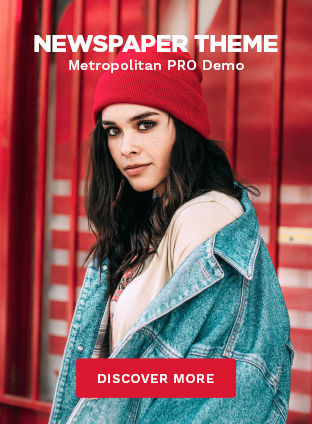Microsoft has released KB5018411 Patch as a Cumulative Update for Windows 10 Version 1607 and Windows Server 2016. t includes all previously released security and non-security updates.
This update also includes improvements in the functionality of Windows 10. It is recommended that you install this update as soon as possible.
Windows 10 Version 1607 Cumulative Update (KB5018411)
This update includes all previously released security and non-security updates for Windows 10 Version 1607 and Windows Server 2016. Installing KB5018411 will take your OS build to 14393.5427.
It also provides improvements in the functionality of Windows 10, including:
- Improved support for Microsoft Office documents.
- Security updates to improve the overall security of the system.
- Stability and performance improvements.
Download and Install KB5018411
Method 1:
Download KB5018411 update from the links given below.
Download KB5018411 for Windows Server 2016 64-bit [1553.3 MB]
Download KB5018411 for Windows 10 Version 1607 32-bit [836.2 MB]
Download KB5018411 for Windows 10 Version 1607 64-bit [1553.3 MB]
All of the above links will download this update as an MSU file. Run the file to automatically install the update.
For further updates, check out the Microsoft Catalog for KB5018411.
Method 2:
- Click on Start and type in “check for updates” within the search box.
- Select Check for Updates from the list of available options.
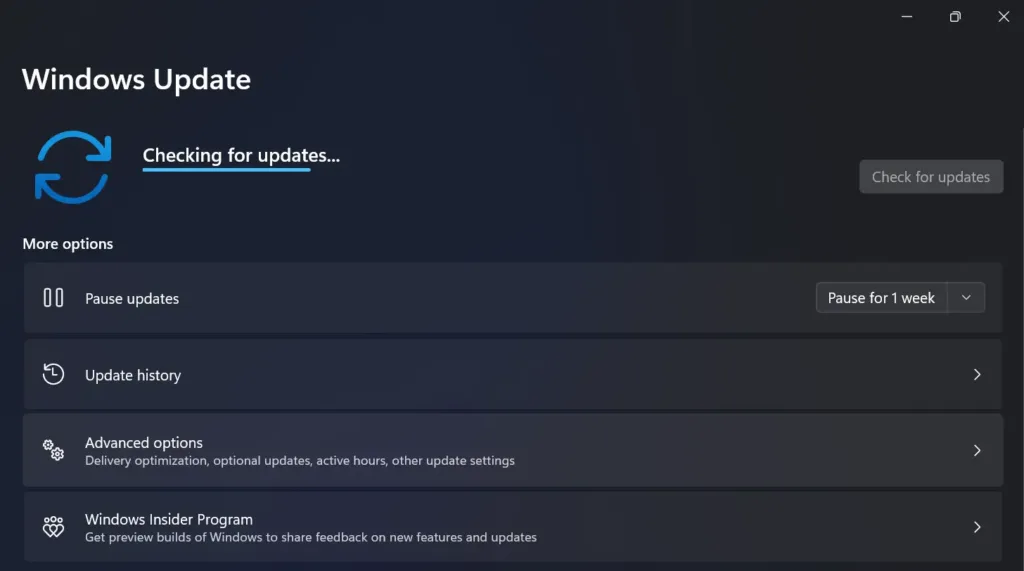
- Windows will automatically detect if there are any applicable updates.
- Select the Cumulative Update for Windows 10 Version 1607 (KB5018411) and install it on your device.
- After you have installed the update, make sure to restart your device properly.
Improvements in KB5018411
This update includes quality improvements and security fixes. Some of the notable changes in this release are:
- Updates to the start date for daylight saving time in Chile.
- Address an issue that affects some virtual machines, causing them to drop UDP packets.
- Introduces a Group Policy allowing users to enable or disable Microsoft HTML Applications (MSHTA) files.
- Addresses an issue that affects the primary AD FS node, causing it to fail to register or update its heartbeat.
- Resolves an issue that occurs when using robocopy with the backup option (/B) to migrate/synchronize data to Azure Files.
- Resolves an issue that occurs when using robocopy with the backup option (/B) to address data loss in source locations that contain tiered files with either Azure File Sync or Cloud Files.
- Addresses an issue that affects Server Message Block (SMB) multichannel connections, which might lead to stop error 13A or C2.
- Addresses a known issue that might affect file copies that use Group Policy Preferences, which might fail or create empty shortcuts or files with 0 (zero) bytes.
- Addresses an issue where using the dfsutil command to delete a Distributed File System (DFS) soft-link target fails with error codes 0x000036F8 and 0x80070041.
- Addresses an issue that causes a file server to experience high CPU usage when multiple programs try to simultaneously open the same kind of handle.
- Addresses an issue that allows users to bypass security filters when they use Windows Explorer with certain non-default settings.
- Security updates for Microsoft Edge, Internet Explorer 11, Windows App Platform and Frameworks, Windows Graphics, Microsoft Scripting Engine, Windows Storage and Filesystems, Windows Kernel, and the Microsoft JET Database Engine.
There are no new features in this update. It only provides quality improvements and security fixes. We recommend that you install this update as soon as possible to keep your device secure.
Quick Read: How to Format a USB Drive on Windows 11?
Known Issues in KB5018411 update
- After installing this update, users may experience longer than expected shutdown times.
- The time zone will not advance by an hour due to the Jordan government’s announcement ending Daylight Saving Time (DST) on October 28, 2022. As a result, the Jordan time zone will permanently shift to the UTC + 3 time zone.
- Certain applications may not work properly after the update is installed.
Final Thoughts
The latest cumulative update for Windows 10 Version 1607 (KB5018411) is a major security and quality improvement update.
It includes several new fixes and improvements, such as changes to the start date for daylight saving time in Chile, an issue with virtual machines dropping UDP packets and addressing an issue that affects some primary AD FS nodes.
We strongly recommend that you download and install this update as soon as possible to ensure the security of your device.