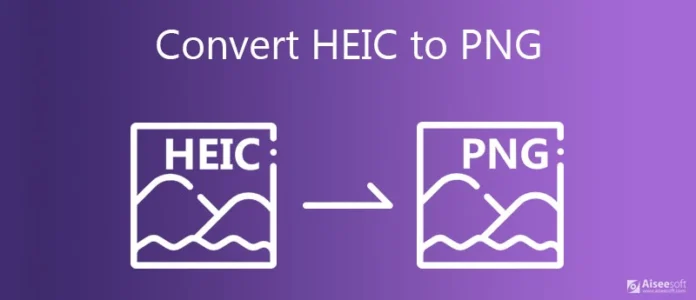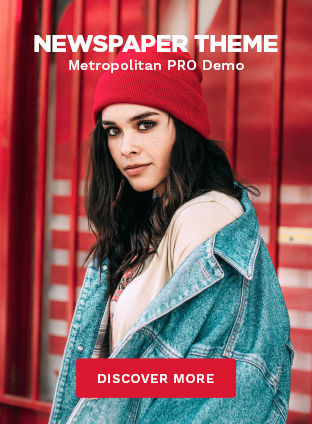With the increasing popularity of Apple devices, the new High-Efficiency Image Format (HEIC) has become the default image format for photos taken on these devices.
While this format has many advantages, it can be difficult to use on non-Apple devices or in applications that don’t support HEIC.
As a result, many people may need to convert their HEIC files to a more widely accepted format such as Portable Network Graphics (PNG).
In this blog post, we will explore different methods for converting HEIC to PNG, including using online conversion tools and desktop software, and discuss how to vectorize images.
Whether you are a professional photographer or an amateur, this guide will help you to easily convert your HEIC files to PNG format.
Converting HEIC to PNG on Windows:
Converting from HEIC to PNG on Windows is possible. For this, you can use the Windows Photo app.
It will work but this method is not easy. It will require installing the two extra extensions on your windows.
These extensions are HEIF Image Extension and HEVC Video Extension. These extensions will also cost you about $0.99 in the Windows Store.
The other method of converting from HEIC to PNG is using any free tools online. The best tool for this purpose is Convertio.
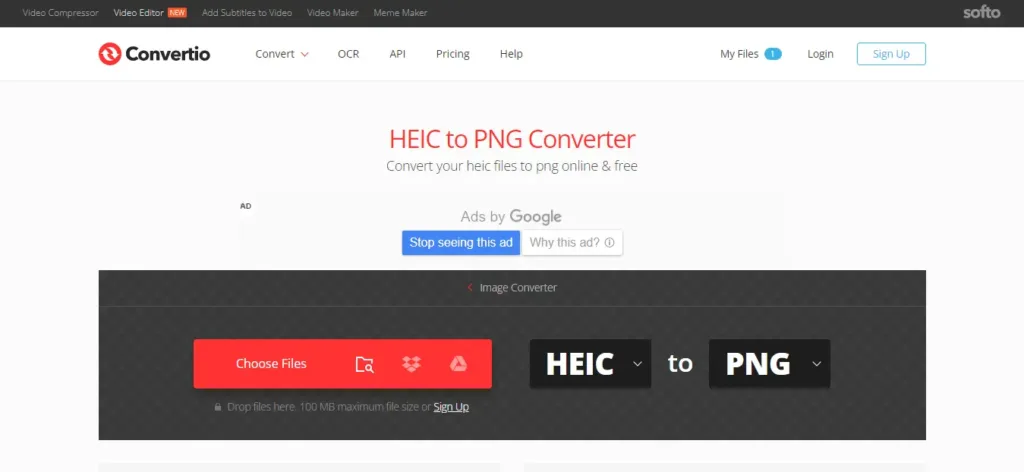
It will convert your HEIC photos with ease in seconds. For using this you have to follow our guide step-by-step.
- Open Convertio official tool.
- Now choose HEIC photos to convert from your computer.
- You can add multiple photos at a time to convert here.
- After selecting the photos, you are done.
- The tool itself converts the photos for you.
- After that, you only have to hit click on the download button.
There are several other photo converter tools available. You can also use them. However, their working is also almost the same as it.
Converting HEIC to PNG on Mac:
It is very easy to convert the HEIC photos to PNG on the Mac platform. As it built the HEIC support for all its photos.
You can only open them as HEIC photos. After opening them in the preview app, you can export them as PNG easily by following our guide.
- Hit double-click on the HEIC image.
- It would open in the preview app.
- In that app, you will see a menu bar. In that bar find the File button.
- Click on the File button and then choose the Export option.
- After this, the export window appears.
- Find the Format option in that. Click on it.
- From that drop-down menu select the desired PNG option.
- Then click on the Save option.
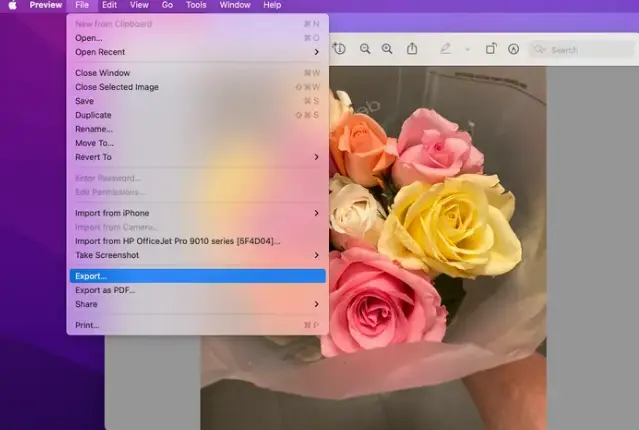
This method will easily convert your HEIC photo to PNG.
Converting HEIC to PNG on an iPhone:
Converting the HEIC to PNG on your iPhone is a simple process. It will require you to download an app on your phone.
You will need to download the Shortcuts app on your iPhone. It will help you convert your photos.
To convert the photos on iPhone, follow these steps.
- Open the Shortcuts app on your phone.
- Use the Plus sign on the top right corner and create a shortcut.
- At the bottom of the screen there is a Search box. In that box, search “Select Photos”.
- When you see a Select Photos option, hit click on it.
- If you want to select multiple photos at once, just enable the Multiple photos option in the Select Photos option.

- Search for it and add Convert Image.
- In that convert box, set your conversion type.
- Set that first HEIC and then PNG.
- Search and add Save to Photo Album.
- Click on the Recent option in the Save to Photo box.
- After that select the folder in which you want to store your converted photos.
- Last step is to click on Save to Photo Album and rename it.

- You can name it Converted Photos. After that, hit click on the X button at the top of the screen and then Done.
This process is easy and simple. However, it is a little bit time-consuming. But it works very well.
Vectorize Images
For those looking to create scalable graphics, vectorizing images can be an important step. Vector images are resolution-independent and can be scaled without losing quality. There are various tools available online and desktop software that can help you convert your raster images to vector format.
Read Also: How to Transfer Files between iPhone and Mac?
Conclusion
Converting HEIC to PNG on different platforms can be done through various methods.
Windows users can use the Windows Photo app with the installation of HEIF Image Extension and HEVC Video Extension or opt for free online tools like Convertio.
On the Mac platform, users can easily export HEIC photos as PNG by using the built-in preview app.
Meanwhile, iPhone users can use the Shortcuts app to convert their photos. Though some methods may require extra steps or a small fee, they all provide an efficient solution to convert HEIC photos to PNG.
If you’re looking for an easy way to download and organize your images, check out our review of Pic Grabber 5.45.