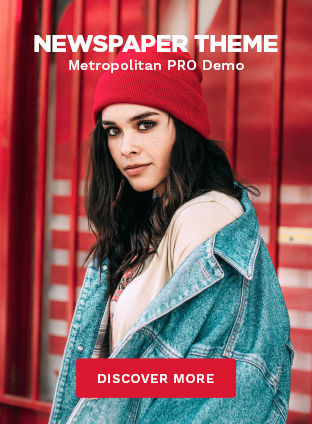Looking for a fast, secure, and customizable browser? Look no further than Mozilla Firefox!
You can download Firefox for desktop, Windows, Android, and iOS devices today.
With this browser, you can browse the web the way you want to. Choose from thousands of extensions and themes to personalize your browsing experience.
And with Firefox’s built-in security features, you can rest assured that your information is safe when you’re online.
Download Mozilla Firefox today and see what all the fuss is about!
Download Firefox Latest Version
Download the latest version of Mozilla Firefox for desktop, Android, and iOS using the below links.
How to Install Firefox?
Installing Firefox on Desktop:
- Click the download link given above to download Firefox for desktop.
- Follow the prompts to complete the installation process.
- Once installed, you’ll be able to browse right away!
Installing Firefox on Android and iOS:
- Download the Firefox app using the above links on your Android or iOS device.
- Install the app and wait for the settings to finish up.
- You’re ready to go! Start browsing securely.
Why Download Firefox?
- Pick up where you left off: Firefox View lets you see your tabs open on other devices and your recent history.
- Access thousands of extensions and themes: Personalize Firefox with thousands of extensions and themes that are easy to download and install.
- Fast and secure browsing: It offers quick page loads, easy navigation, and advanced security features.
- Edit your PDFs directly: Forget printing a PDF ever again. Start editing forms in Firefox directly.
- Personalized experience: Download thousands of extensions and themes to customize your browser the way you want it.
- Cross platform availability: Download Firefox for desktop, Android, or iOS — no matter what device you use, Firefox is available.
- Browse knowing you’re protected: Total cookie protection gives you outstanding privacy by default.
- Responsive customer service: Mozilla offers support for all of their products, so you can get help quickly if you need it.
Quick Read: What is xFi Complete? Everything You Need to Know
Firefox Security Features
Firefox offers several features that keep your browsing secure and private.
Total Cookie Protection: Firefox automatically blocks trackers from collecting any data about you. This helps protect your privacy online.
Enhanced Tracking Prevention: It’s Enhanced Tracking Protection blocks third-party tracking cookies, giving you peace of mind when browsing the web.
Phishing and Malware Protection: It scans websites before you download them to make sure they are safe.
Secure Connections: This browser protects your connection with encryption so that only you can see the data sent from your browser.
Quick Read: How to Generate zIPS QR Code for Secure Mobile Authentication?
Wrap up
With its fast, secure browsing, personalized experience, and outstanding privacy features, Firefox is a must-have browser. Download Firefox for Desktop, Android, or iOS today and enjoy secure browsing experience.
It’s easy to download and install — just follow the prompts and you’ll be ready to go in no time. Plus, you can download thousands of extensions and themes to personalize your browsing experience. Start browsing securely with Firefox today. You won’t regret it!