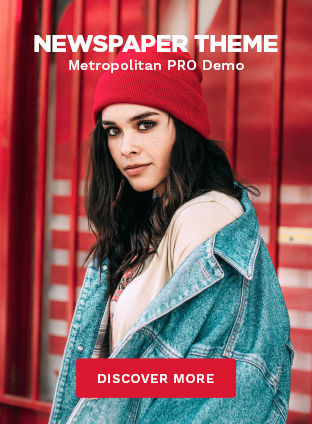Are you tired of the bright, white light that radiates from your Mac screen? Ready to make a change? Try out Dark Mode!
With just a few clicks of your mouse, you can transform your Mac’s look and feel with how to make Mac dark mode.
Let’s take a look at how this simple switch can add more style and vibrancy to your user experience.
How to Enable Dark Mode on Your Mac?
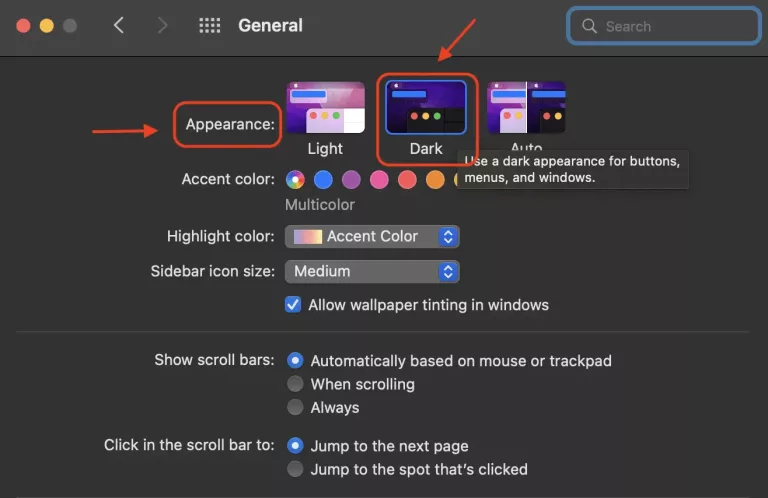
- Open System Settings on your Mac by clicking the Apple menu at the top left corner of your screen.
- Click “Appearance”. Under the Appearance option, you will see three choices: Light, Dark, and auto. Select Dark.
- Your menu bar and dock will change to a darker shade of gray or black depending on the theme you have chosen.
- To customize the look even more, you can click on “Advanced” at the bottom right corner of the General window. You’ll see several options that you can select to customize the look, such as a different wallpaper, accent color, and font size.
- Once you’ve made your changes, click “OK” at the bottom of the window and restart your Mac for the changes to take effect.
And that’s all it takes! Your Mac is now in Dark Mode, allowing you to enjoy a darker feel with your desktop and apps.
Benefits of Using Dark Mode
Using Dark Mode on your Mac has several benefits. Here are just a few:
Reduced eye strain: If you spend long hours on your computer, the bright light from the screen can be hard on your eyes. With Dark Mode, you can reduce the amount of glare and brightness, which helps to relieve eye strain.
Increased battery life: Dark Mode requires less energy to display, which means it can help you save on your Mac’s battery life.
Fewer distractions: The darker colors of Dark Mode helps to minimize distractions and allow you to focus more on the task at hand.
Stylish look: Last but not least, Dark Mode gives your Mac a sleek and stylish look that is sure to turn heads.
Quick Read: What is ChatGPT Playground and How to use it?
Conclusion
Making Mac dark mode is a simple and effective way to give your Mac a stylish new look. Plus, it can help reduce eye strain and save on battery life.
For those interested in learning more about Mac models, don’t miss our review of the iMac Pro i7 4K, a powerhouse that makes the most out of features like Dark Mode.