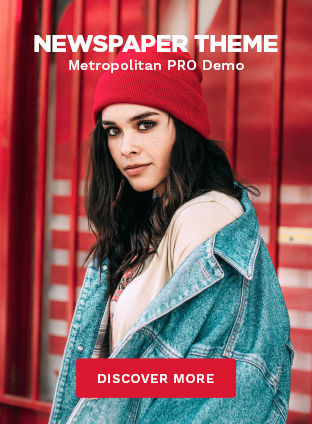Are you in the market for a new gaming monitor?
If so, you may want to consider the Dell D2719HGF. This 27-inch monitor offers a great gaming experience, thanks to its fast response time and FreeSync technology. Let’s take a closer look at this monitor and see what it has to offer.
Dell D2719HGF 27” FreeSync Gaming Monitor

Dell D2719HGF 27″ Monitor is a full HD 27-inch monitor that features a fast response time and FreeSync technology.
The monitor has a maximum resolution of 1920 x 1080 at 144 Hz, a 16:9 aspect ratio, and a 1000 to 1 contrast ratio.
It also has 2 ms gray-to-gray response time, White LED backlight, two 2W speakers and tilt adjustment from -3.5° to 21.5°.
Other features include:
- Flicker-free screen and ComfortView (low-blue light)
- VESA 100 mm x 100 mm mounting support
- Security Lock Slot (cable lock sold separately)
- Connectivity options such as one DP 1.2, one HDMI 2.0, two USB 2.0 downstream and one USB 2.0 upstream port.
The 27″ Dell D2719HGF comes with a 3-year Advanced Exchange Service Warranty for peace of mind.
With such features, this monitor is a great choice for gamers who are looking for an immersive gaming experience.
Dell D2719HGF 27” Specifications
| Specification | Details |
| Screen Size | 27 inches |
| Resolution | 1080p (1920 x 1080) |
| Panel Type | TN (Twisted Nematic) |
| Refresh Rate | 144Hz |
| Response Time | 2 ms gray-to-gray |
| Adaptive Sync Technology | FreeSync (AMD Adaptive Sync) |
| Viewing Angle | 85/85/80/80 (typical) |
| Brightness | 400 cd/m² (typical) |
| Panel technology, surface | TN, Anti-Glare with 3H Hardness |
| Backlight | White LED |
| Freesync | Yes (40 Hz to 144 Hz) |
| Dynamic contrast ratio | 2 million: 1 |
| Color gamut | 72% (CIE 1931)88% (CIE 1976) |
| Contrast Ratio | 1000:1 |
| Color depth | 16.7 million colors |
| Aspect Ratio | 16:9 |
| Built-in Speakers | 2W x 2 |
| VESA Mount | Yes (100×100) |
| Connectivity | 1 x DP 1.21 x HDMI 2.02 x USB 2.0 downstream1 x USB 2.0 upstream |
| Dimensions (WxDxH) | 24.15 x 2.2 x 14.59 inches (without stand)24.15 x 7.74 x 14.59 inches (with stand) |
| Weight | 12.45 lbs (without stand)14.9 lbs (with stand) |
| Bezel Color | Black |
Design and Connectivity Options

This monitor has a modern design that will look great in any gaming setup.
It features thin bezels and an adjustable stand for added convenience.
As for connectivity options, the monitor is equipped with one DP 1.2, one HDMI 2.0, two USB 2.0 downstream and one USB 2.0 upstream port, as well as a headphone-out port and Audio In/Out ports for easy connection to other devices.
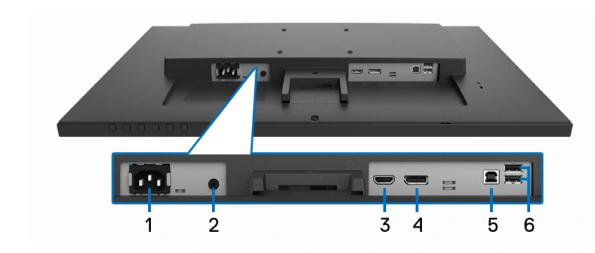
Performance Review
The Dell D2719HGF 27″ monitor has a fast response time of 2 ms gray-to-gray and a refresh rate of 144 Hz.
This ensures smooth gameplay without stuttering or lag, even in fast-paced games.
The monitor also offers excellent color accuracy with its 8-bit IPS panel and support for 1073M colors, making it great for media and home entertainment applications as well.
Additionally, the monitor features Low Input Lag mode to further reduce delay between actions performed on your PC and results displayed on the screen.
Price and Availability
The 27″ Dell D2719HGF Monitor is available now at a retail price of $299.99 USD.
That makes it one of the most affordable gaming monitors in its class and an excellent option for budget-minded gamers.
You can buy this monitor from the following stores.
Dell D2719HGF Color Calibration
This monitor is pre-calibrated out of the box for great color accuracy and image quality.
The monitor supports 1073M colors, making it great for media and home entertainment applications as well.
Additionally, you can use a calibrator to further customize the picture settings if desired.
Dell D2719HGF Drivers
This 27-inch monitor by Dell uses a custom driver, which is available on the official Dell website (link given below).
https://www.dell.com/support/home/en-us/product-support/product/dell-d2719hgf-monitor/drivers
This driver allows you to customize monitor settings such as picture mode and response time, so you can get the most out of your gaming experience.
Dell D2719HGF Manual
If you need more information about the Dell D2719HGF 27″ Monitor, you can refer to its user manual or quick setup guide.
This includes detailed instructions on how to set up and use the monitor, as well as troubleshooting tips if you run into any issues.
Dell D2719HGF Screen Replacement Cost
If your Dell D2719HGF 27″ monitor is damaged or broken, you can purchase a replacement screen from an authorized third-party retailer.
You should also be aware that the monitor may require professional installation of the new screen, so make sure to factor this cost into your budget if necessary.
The cost of replacing the screen will depend on various factors, such as where you purchase the replacement screen and how much professional installation is required.
On average, the cost ranges from $50 to USD 200.
Pros and Cons
Pros:
- Fast response time and FreeSync technology for smooth gameplay without tearing
- Maximum resolution of 1920 x 1080 at 144 Hz for sharp visuals even during fast-moving scenes
- 1000 to 1 contrast ratio to bring out more details in dark areas
- Two 2W speakers for robust audio output
- Flicker-free screen and ComfortView (low blue light) technology to reduce eye strain
- VESA 100 mm x 100 mm mounting support for easy wall or stand mount installation
Cons:
- Low peak brightness limits visibility in bright environments.
Read Also: AMD Radeon R9 285 Review
Final Thoughts
The Dell D2719HGF 27″ Gaming Monitor is an excellent choice for gamers who want a smooth and immersive gaming experience.
With its fast response time, FreeSync technology, and high refresh rate, you’ll be able to enjoy fluid gameplay without any tearing or stuttering.
Plus, with its low input lag mode and two 2W speakers, you’ll get the best performance out of your games.
All in all, if you’re looking for a great gaming monitor that won’t break the bank, the 27” Dell D2719HGF is definitely worth considering!